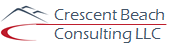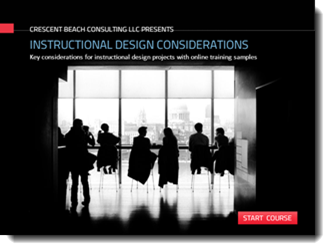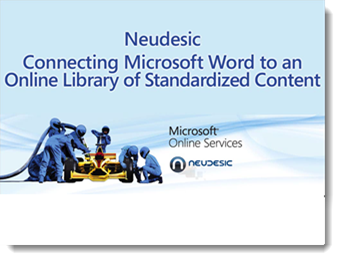Demos and Tutorials
Types of Demos
Product demos and tutorials can range from simple PowerPoint displays, to screen-captured video, to full-blown interactive tutorials that familiarize users with the product’s interface and functionality by guiding them with step-by-step instructions to achieve a certain objective.
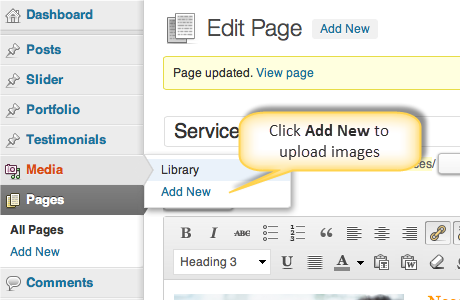
Make demos with impact
Successful demos and tutorials have a clear technical or business objective, such as a pre-sales tool, a “big picture” conceptual tool, or an interactive exercise to give end users hands-on experience. Regardless of the audience, the demo should maintain a clean sense of style that reflects corporate design and clearly articulates your company’s value.
- Maintain a clean sense of style that reflects corporate design.
- Design each demo or tutorial for a specific audience (management vs. end user vs. admin vs. developer).
- Have a clear technical or business objective (pre-sales tool, “big picture” conceptual tool, or detailed tutorial to educate end users after product implementation).
- Build the demo with the appropriate tools for each function (PowerPoint and self-running videos for pre-sales; Web-based semi-interactive tour; or complete interactive simulation designed for use on client system).
Sample Demo & Tutorial Projects
Online Training Demo
A responsive, interactive course that showcases my approach to developing online training.
Demo: Dynamic Cloud-based Microsoft Word Library
A demo highlighting a Microsoft Word plug-in that integrates Microsoft SharePoint Online-hosted document snippets.
Let's Talk.
Ready to polish your materials and make your processes run like clockwork? I’m here to help.